Update Reconciliation Status
You can update the reconciliation status in two ways: by opening the individual workorder entry or use Bulk Actions from the grid to update multiple statuses.
Update an individual entry:
- Go to Inventory > Billing Center > Reconciliation Tracker.
- Click on the entry from the grid. The reconciliation entry opens.
- Click Actions.
- Select Update Status. A pop-up opens.
- Select the Status:
- Not Reconciled
- Partially Reconciled
Reconciled
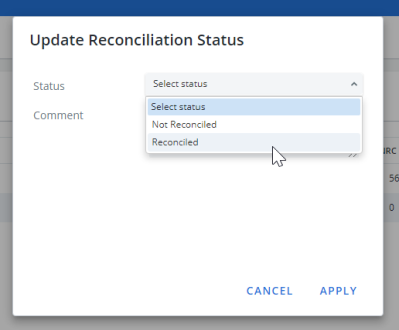
Note: The statuses available depend on the entry's current status. For example, if it is Partially Reconciled, Not Reconciled and Reconciled are available.
- Enter a Comment (mandatory).
- Click Apply. The Reconciliation Status is updated.
- If applicable, add a reception number or note to an invoice.
Update multiple entries:
- Go to Inventory > Billing Center > Reconciliation Tracker.
- Select multiple entries' check box.
- Click Bulk Actions.
- Select Reconcile. A pop-up opens.
- Select Status:
- Not Reconciled
- Partially Reconciled
- Reconciled
- Enter a Comment (mandatory).
- Click Apply. The Reconciliation Status updates for all selected entries.